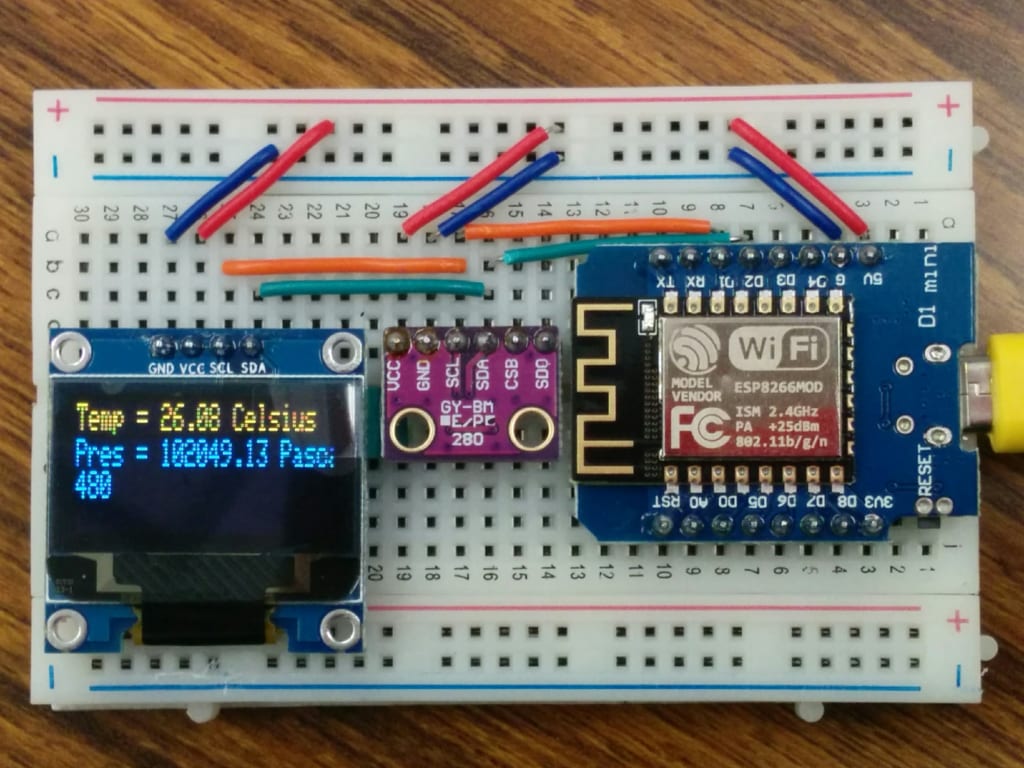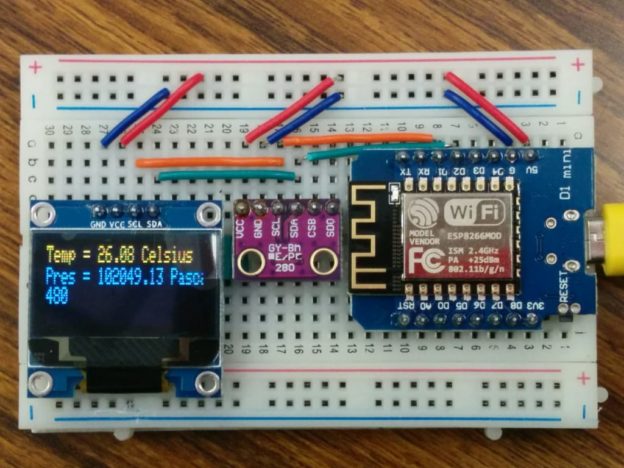
いよいよWiFiManagerを組み込み、理想のIoT-Cloud-Mobile Study Kit (IoT実験キット)の形ができた。
今回の実験はWeMosにhttpサーバを立ち上げて、ブラウザーから接続 を待機;接続するとBMP280センサー情報を返送する。
つまり、スマートフォンまたはPCから直接接続して利用する。この場合ローカル環境の利用に限られ、出かける時でも利用するため、クラウド(例えばTinyWebDB API)が必要だ。
WiFiManagerを組み込みだ、Home IoT Server。
/*
*
*/
#include <Wire.h>
#include <Adafruit_BMP280.h>
#include <Adafruit_GFX.h>
#include <Adafruit_SSD1306.h>
#define OLED_RESET 0 // GPIO0
Adafruit_SSD1306 OLED(OLED_RESET);
#define BMP_SCK 13
#define BMP_MISO 12
#define BMP_MOSI 11
#define BMP_CS 10
Adafruit_BMP280 bmp; // I2C
//Adafruit_BMP280 bmp(BMP_CS); // hardware SPI
//Adafruit_BMP280 bmp(BMP_CS, BMP_MOSI, BMP_MISO, BMP_SCK);
#include <ESP8266WiFi.h>
#include <DNSServer.h>
#include <ESP8266WebServer.h>
#include <WiFiManager.h>
int ledPin = BUILTIN_LED;
WiFiServer server(80);
void setup() {
OLED.begin();
OLED.clearDisplay();
//Add stuff into the 'display buffer'
OLED.setTextWrap(false);
OLED.setTextSize(1);
OLED.setTextColor(WHITE);
OLED.setCursor(0,0);
delay(10);
pinMode(ledPin, OUTPUT);
digitalWrite(ledPin, HIGH);
// Connect to WiFi network
OLED.println("wifiManager autoConnect...");
OLED.display(); //output 'display buffer' to screen
WiFiManager wifiManager;
wifiManager.autoConnect();
OLED.println("WiFi connected");
OLED.display(); //output 'display buffer' to screen
// Start the server
server.begin();
OLED.println("Server started");
// Print the IP address
OLED.print("http://");
OLED.print(WiFi.localIP());
OLED.println("/");
OLED.display(); //output 'display buffer' to screen
// OLED.startscrollleft(0x00, 0x0F); //make display scroll
if (!bmp.begin(0x76))
{
OLED.println("Could not find BMP180 or BMP085 sensor at 0x77");
OLED.display(); //output 'display buffer' to screen
while (1) {}
}
}
void OLED_show()
{
OLED.clearDisplay();
OLED.setCursor(0,0);
// Print the IP address
OLED.print("http://");
OLED.print(WiFi.localIP());
OLED.println("/");
OLED.setCursor(0,8);
OLED.print("Temp = ");
OLED.print(bmp.readTemperature());
OLED.println(" Celsius");
// set the cursor to column 0, line 1
// (note: line 1 is the second row, since counting begins with 0):
OLED.setCursor(0,16);
OLED.print("Pres = ");
OLED.print(bmp.readPressure());
OLED.println(" Pascal ");
// print the number of seconds since reset:
OLED.setCursor(0,24);
OLED.print(millis() / 1000);
OLED.display(); //output 'display buffer' to screen
}
void loop() {
delay(500);
// Check if a client has connected
WiFiClient client = server.available();
if (!client) {
OLED_show();
delay(1);
return;
}
// Wait until the client sends some data
OLED.println("new client");
// while(!client.available()){
// delay(1);
// }
// Read the first line of the request
String request = client.readStringUntil('r');
OLED.println(request);
OLED.display(); //output 'display buffer' to screen
client.flush();
// Match the request
int value = LOW;
if (request.indexOf("/LED=ON") != -1) {
digitalWrite(ledPin, LOW);
value = HIGH;
}
if (request.indexOf("/LED=OFF") != -1){
digitalWrite(ledPin, HIGH);
value = LOW;
}
// Return the response
client.println("HTTP/1.1 200 OK");
client.println("Content-Type: text/html");
client.println(""); // do not forget this one
client.println("<!DOCTYPE HTML>");
client.println("<html>");
client.print("Temp = ");
client.print(bmp.readTemperature());
client.println(" Celsius <br>");
client.print("Pres = ");
client.print(bmp.readPressure());
client.println(" Pascal <br>");
client.print("Led pin is now: ");
if(value == HIGH) {
client.print("On");
} else {
client.print("Off");
}
client.println("<br><br>");
client.println("Click <a href="/LED=ON">here</a> turn the LED ON<br>");
client.println("Click <a href="/LED=OFF">here</a> turn the LED OFF<br>");
client.println("</html>");
delay(1);
OLED.println("Client disconnected");
OLED.println("");
OLED.display(); //output 'display buffer' to screen
}
実験方法:
- プログラム検証
- WeMosにプログラムアップロード
- WeMosのWiFiManeger で接続、AP設定
- WeMosのOLEDでIP確認
- 自動的にhttpサーバを立ち上げ、ブラウザーから接続 を待機
- 接続するとBMP280センサー情報を返送する。